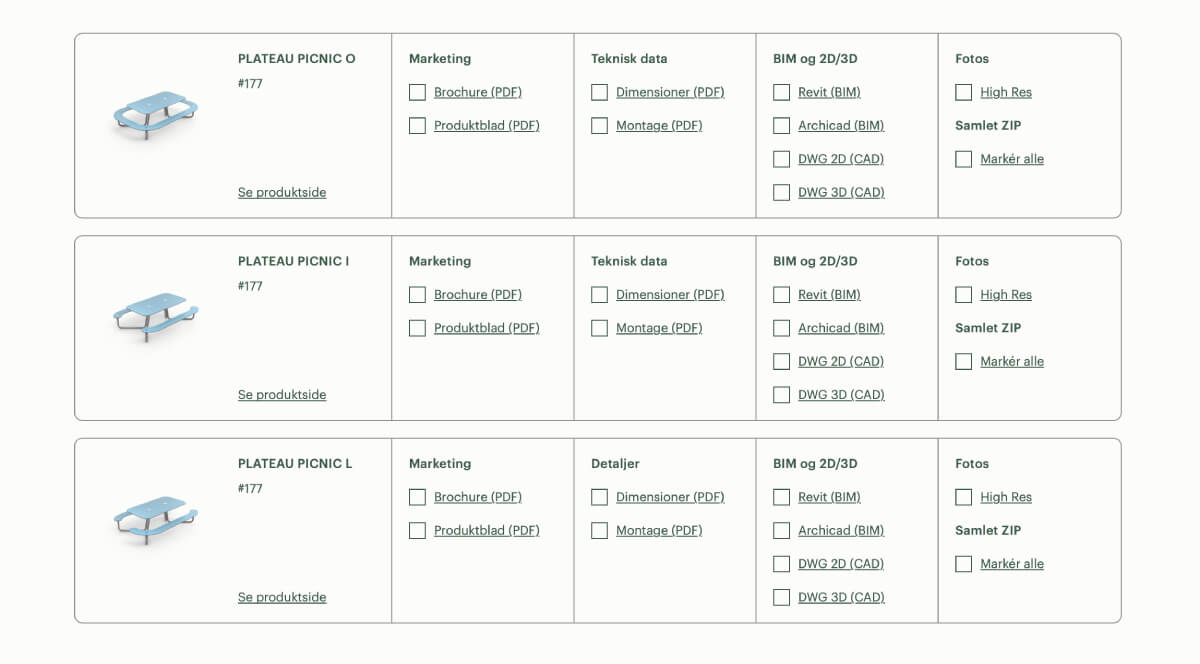Tools
Here you’ll find some smart, simple, and user-friendly tools. In Moodboard, you can easily save your selected images—and with ViZU, you’ll quickly get an overview of your design ideas using products from the PLATEAU and LOOP series
Design your own Moodboard that you can share with your colleagues
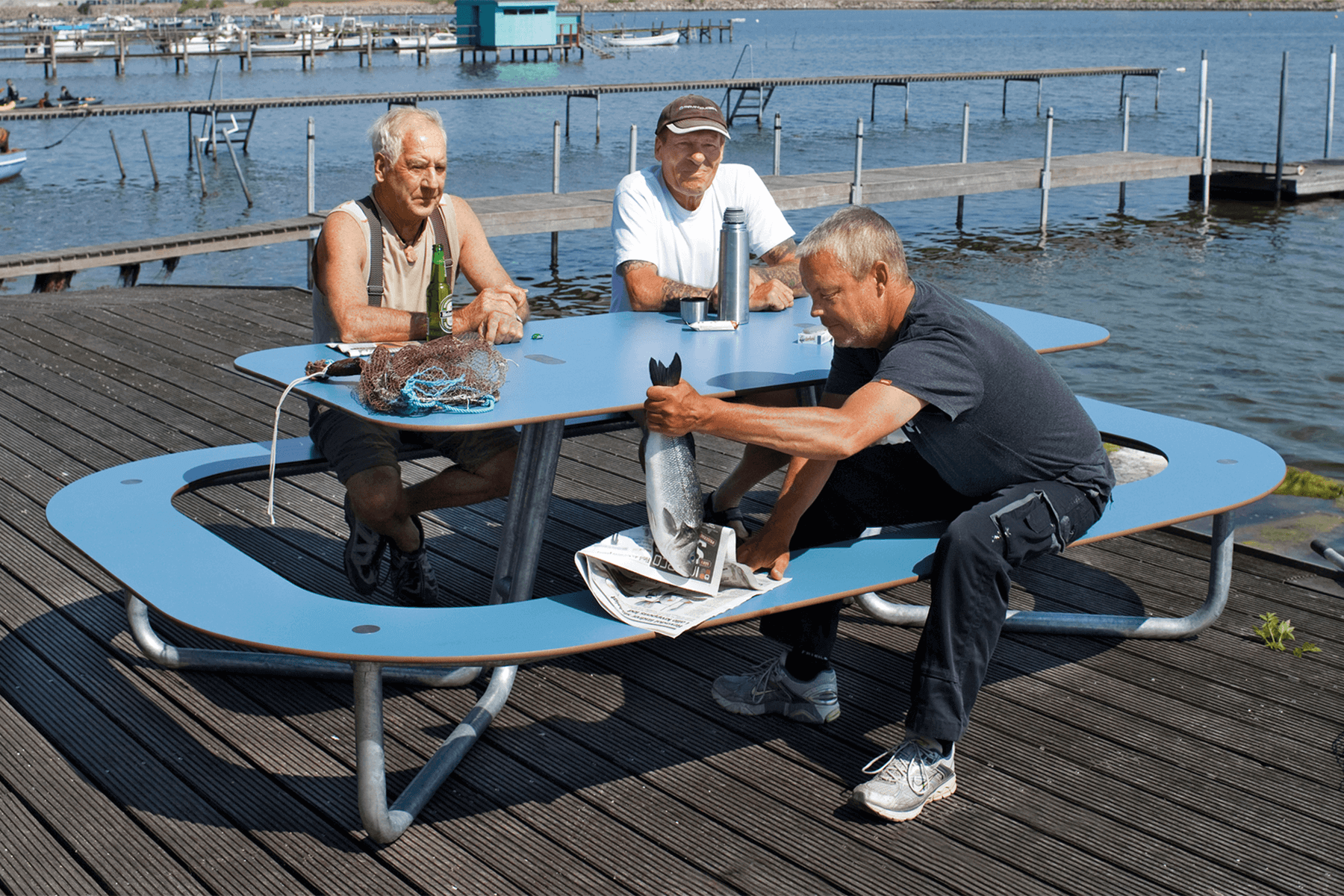
Tap the heart ❤️ and see your Moodboard
Add products by clicking the heart icon and view your Moodboard by clicking on the heart icon in the top menu. Here you get a visual overview of the selected products, including measurements and technical data. You can choose to receive a PDF sent to your email and share it with colleagues who might be working on the same project
Design your urban space in 3D
The ViZU tool is a simple 3D online tool that you can use to visualize your ideas.
You can furnish with all furniture from the PLATEAU and LOOP families. Experiment with setups, combinations, and colors in a virtual space. You can define the size of your space, insert trees, and building backdrops.
Your design can be exported as an image with/without a product list, or you can save and send a link to a colleague.
ViZU also allows experiencing your designs in AR, which means you can see and experience your created spaces in the real world before making decisions.
It’s an online tool – requires no installation

See your design in AR
AR allows you to view your design in your actual surroundings. After creating your room in the ViZu tool, you can view your design in your own environment using AR.
Here’s how:
1. When you finish designing in the ViZu tool, click on the AR button “View in AR.”
2. Create a link: Name your project here.
3. Now, you can scan your QR code with your mobile or iPad. Or request a link if you want to save and open it later.
4. Using the QR code on your mobile/iPad and standing in the room where you want to place it, you can adjust the placement of your design.
5. Once you feel the furniture is well-placed in the environment, you can take a photo of the finished result

Download photos, measurements, BIM, 2D, 3D, assembly guidance, and brochures. All materials are exclusively owned by out-sider and can be freely used
Go to downloads